Episode 9: How We Work
by Imran Kasam & Steve LedwithThis episode was published on 30 July 2020 and is approximately 52 minutes long. This episode made possible by Glow Your Soul and Anchor.fm.
Overview
This epsiode is all about how we work. Steve and Imran are productivity junkies and are constantly looking for new ways to improve the daily flow. We also had our first guest, Steve Peele, who is also a life long productivity hacker. As you’ll hear in this face paced conversation, we use a lot of the same tools, and each of us has our unique spin on how to get the most from your day.
A special thank you to Steve. You can learn more about him at stevepeele.com Here’s quick peek from Steve’s site:
Raised in Cincinnati’s growing startup community, I have spent 12+ years working with some of the area’s hottest startups. My marketing and growth experience has been built and supported during my tenure at dotloop (acquired by Zillow Group), Inman News, API Nation, EVERYTHING BUT THE HOUSE, Astronomer.io and other local startups. I’ve led experimental growth initiatives to scale inbound activity, drastically shorten sales cycles and empower prospects with the info they need to make an educated buying decision.
Listen on Apple Podcasts
Listen on Anchor.fm
Listen on Spotify
Show Notes & Selected Links
We talk about a number of tools, programs, apps, and hardware in this episode. Instead of linking them each time we make mention, the list is here for your reference.
The Tools
The Hardware & Gadgets
What apps, gadgets, or tools can’t you live without?
Steve:
- Sunsama - best way I’ve found recently to track all of the different things I need to keep track of for work
- Todoist - this is my everything list; reminders, things I want to look into, etc. Easy to add anything to the list.
- Evernote - I’ve been using this for years, probably since 2005, and it has so much information about my life in it.
- Macbook Air
- Google Calendar
- Kindle Paperwhite
Peele:
- Evernote. Number one, hands down, best tool in my toolkit.
- Everything is in Evernote; even a lease from 9 years ago! Took the time to set it up properly, and it’s an incredibly powerful tool
- Todoist
- Superhuman - email client app, from the guys from Rapportive. The program allows you to easily use email, and stay out of the inbox.
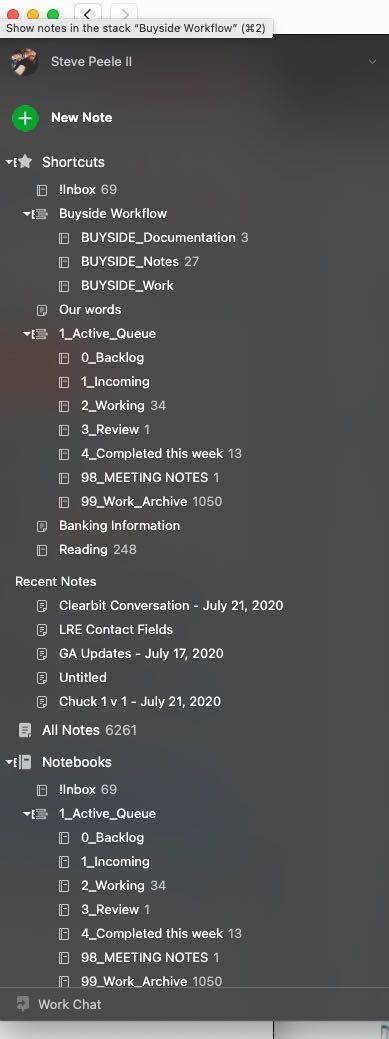
Peele’s Evernote Setup
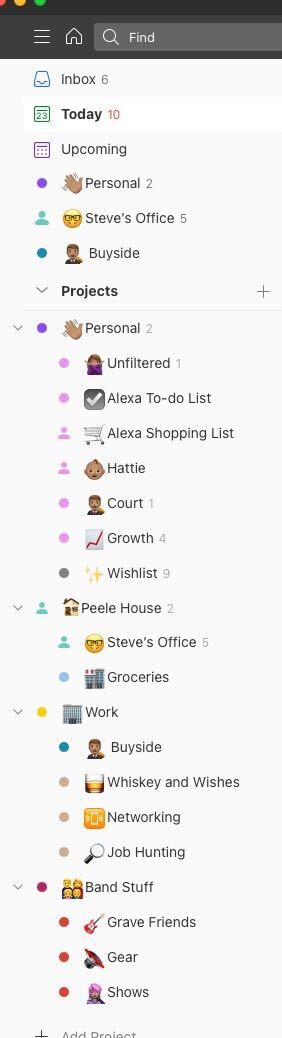
Peele’s Todoist Setup
Imran:
- Evernote!
- Todoist, but it’s not as big in my toolkit
- Sunsama - allows me to put everything in one place; can manage multiple work streams and clients in one place
8 min: How do you keep track of what you have to do?
Peele:
- Obsessed with Jira! This is my “work life” where I keep everything I need to accomplish
- Consulting work is managed in Evernote and Todoist
- Need a rigid set of tools to keep me on task
- Evernote inbox - put everything in here and then be strict about cleaning it up on a regular basis. Capture everything throughout the day, keep notes as they happen, but make sure they go to the same place.
Imran:
- Put tasks, reminders, notes, etc., in a place. Try to put them in the same place all the time.
Steve:
- Tracking what to do is important and I use a whiteboard on a daily basis.
- I take pictures of my whiteboard before I erase it, and the photo goes to my Evernote Inbox for later categorization
Whiteboard Hack Protip
“Use a Google Hangout from your laptop, and your phone. Have the phone show the whiteboard in real time. While only one person can draw on it, it's still a live whiteboarding session. This has been exceptionally helpful for complicated architecture discussions!”
13 min: What About Password Managers?
Imran: Last Pass Was originally worried about having all the passwords in one place. After talking to some folks who were hacked, decided to try it, and now it’s part of the daily work flow.
Peele: 1Password I use the password manager to separate workflows and customer credentials. Allows for a way to separate credentials and keep things logically separate.
Steve: KeyChain on the Mac, and Password Safe Check out Bruce Schnier for more information on cryptography
Peele mentions a feature of 1Password which shows you when you passwords may have been part of a breach. Also shows you when a site allows for Two Factor Auth (2FA).
17 min: Mac vs PC - Let’s have the Debate
Which one do you use?
Imran: PC User for years! Thinking about going Mac at home, but worried about the transition.
Steve: PC at work, had been a PC guy for ever! For home, for podcasting, writing, I use a Macbook Air
“cmd-space is a search on the mac, and it needs to be universal!”—Steve Ledwith
Peele: Started with PCs, but definitely a Mac guy. The work I’ve done in the past is all about using tools on a Mac. You have to have hot-keys for making things easier and once you learn them, you don’t want to switch.
21 min: What’s your workspace setup like?
Peele: Two external monitors, with one set to vertical layout. Use this space for reference materials. Central monitor is grinding! The main work flow. The laptop screen is for email, chat, etc., things I don’t need all day.
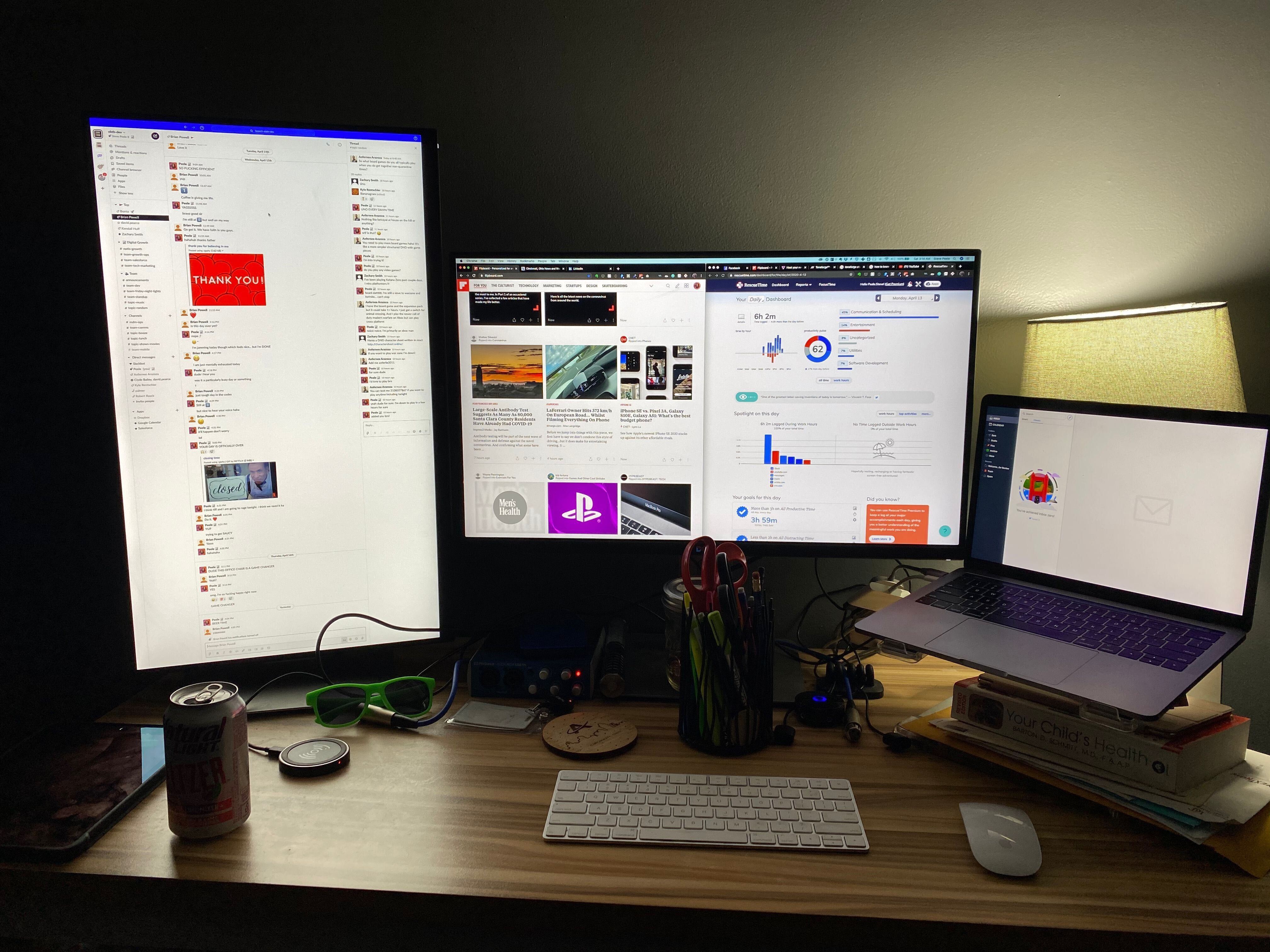
Peele’s Workstation Setup
Also! Air Pods. Air Pods. Air Pods.
I hate how much I love these – Imran Kasam
Steve: Dedicated office with two desks. An antique writing desk, and a new Ikea Standing Desk. The writing desk is my space for writing, journaling, podcasting, and thank you notes.

Antique Writing Desk
My standing desk has a 32” 4K Monitor mounted on a swing arm for my main work. The standing desk is always in the up position to make it easy to get around.
Workona - Chrome add in for managing your tabs. All of them!
Laptop monitor has eXp World, and Google Hangouts to keep them “in front” of the camera.
Peele: Another tool! Rescue Time
- This is a remote work accountability partner.
- Uses this to see where time was really spent.
- Can see if you were slacking, or active, or focused.
Imran: Check out Workona for getting a handle on your tab addiction!
Standing desk in the up position with a drafting chair. Makes it easy to get around.
27” 4K Monitor for the space and resolution. Use this space as the “battle station” for what’s most important at the time.
Jabra headset for calls! It’s a wireless headset with a base which is USB connected to the computer. Steve uses the same headset to have the ability to wander.

Imran’s Workstation Setup
30 min: What’s your favorite shortcut or hack?
Steve: The whiteboard hack for joining a hangout (see above!)
To be productive and keep my sanity, I have Friday planning time. I use this time to review meetings, notes, reminders, etc. I make sure my notes are all in Evernote.
I also review my meetings for the next week. I look for agendas, or anything which I need to prepare for? Am I expected to present, or have materials prepared.
Peele: Communication is critical in a remote work environment. Communicate early, often, and be verbose. Don’t hesitate to say something to prevent assumptions.
Also, schedule in periodic time to prep for the day. Write your stand up notes the night before. When you’re thinking about the day in review, write down what you accomplished.
Block out time in your week to dedicate to getting work done. Be intentional about blocking time to focus on what you need.
Spend time learning the tools you’re using on a daily basis. Limit your frustration with figuring out where something is, by learning the functionality.
CMD-K in Slack will let you bounce around in channels. The same thing works in Superhuman!
Imran: Don’t spend time in your email inbox. Schedule time to review email. Only touch an email once, instead of multiple times. Read, react, move on.
When I’m in email mode, that’s all I’m doing. Focus on addressing email in a single touch.
On a daily basis, figure out the six most important things. Identify those items and set an order. While I may not get to them, I know what I want to focus on as the time is available.
Block out time on the calendar to ensure you have no meetings. Give yourself time to focus and accomplish your goals. Reserve your work time early in the week, to make sure your goals are met.
Another tool! X.ai for scheduling.
- Amy is a bot, but people thing she’s real!
- Tie all your calendars together in x.ai to simplify calendaring for everyone you work with
43 min: How do you recharge?
We’ve talked about how we work, but how do you not work!?
Peele: There are areas where you need to recharge on a daily basis. Family, partner, self.
Find an activity which prevents you from connecting with anything or any one. Skateboarding, biking, or running. Brute force disconnection.
Schedule date nights. You have to make intentional time to improve the health of your home.
You don’t have to do something extravagant.
Steve: I will be planning a date night!
I try to spend dedicated time with each child. Focus on the things they enjoy.
Personally, I like to read. No more cable TV, and I read. I find things like Plato, Socrates, and Marcus relaxing.
I’ve read at least 20 books on my Kindle in the Epic Fantasy genre since May.
Spend quiet time together, in the same space, being near by, and present.
Imran: No TVs in the apartment! I do like some Netflix. I like music, and taking some time to play on the guitar to find a way to get five minutes of respite.
Find five minutes to do something else, or go outside.
Wrap Up Pretty clear we could talk about a number of tools at length. We’ll probably come back and chat on this topic again.
Keep listening, please subscribe. We appreciate you!